HDFC Bank in order to protect its MasterCard customers has made it mandatory to sign-up and use the “SecureCode” online authentication. What his essentially means is, you have to register at HDFC Bank’s Website if you hold a HDFC MasterCard. While doing any Online Transaction using your HDFC MasterCard, you will be displayed a message as shown below and then you have to enter the password which you have already set for SecureCode[ This password is different from HDFC Online Banking Password]
What Happens if you enter a Wrong Password on MasterCard Secure Code Screen ?
Let us assume that you do a typographical error while entering your password. The System will not decline and cancel the entire transaction but it will show an error message “Invalid Password. Please Try Again”. [See Screen Shot Below]So upon entering the right password, your transaction will be authorized and then you will be taken to the merchant website confirming the success of your order.
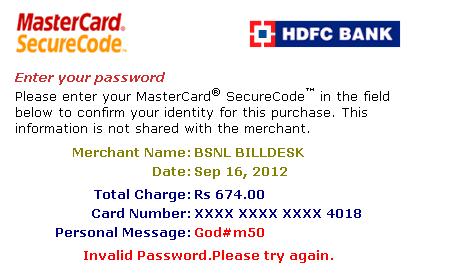
Thanks to the bank for taking an extra step to protect the interests of its customers.
